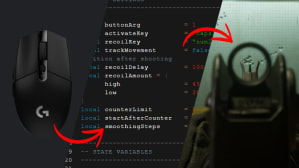How to Download & Install the Script
View More
✓
Unlock & Copy the Script
Complete your purchase to access the Logitech script. Copy the entire script code to your clipboard
2
Paste into Logitech G Hub
Open the Logitech G Hub software, select your game profile, and paste the Logitech script into the G-Hub Lua scripting editor
3
Save & Run
Click the 'Save & Run' button to activate the script. It will now work in your selected game or application